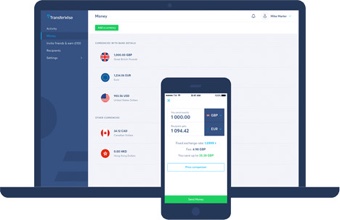How to Convert Currency Using a Spreadsheet or an Online Converter

If you want to send money overseas, it’s important to know how much the recipient might get. That involves doing a little bit of maths with currency rates, so you can convert one currency to another. You can either build a quick and convenient currency converter yourself in Excel or Google Sheets, or use one of the existing online currency conversion tools.
If You Love Spreadsheets and Maths, Build Your Own Currency Converter
Believe it or not, there are people who enjoy messing around with spreadsheets! Whether your particular flavor is Google Sheets or Microsoft Excel, it’s actually pretty easy to build a currency conversion tool. Here’s how to do it:
You’ll need to create several fields in your spreadsheet:
- An input field, where you put in the amount of money you want to convert, in your base currency
- A currency exchange rate field, where you input how much one unit of your base currency converts into the destination currency
- An output field that shows the final amount in the destination currency
Alternatively you can use our easy to use currency converter series.

You can get the currency exchange rate from Google or XE.com for example, you could Google “one euro to U.S. dollars” and you’d see that one EUR buys $1.13 USD. XE provides a wide range of current and historic exchange rate data.
Once you know how much you’re sending, and the exchange rate, you simply multiply the two together to get the final amount. If you’re feeling fancy, you can even add in areas like fees, commissions and other fields to get an accurate idea of how much the recipient might get after you’ve paid for the transfer.
Free Currency Converters
XE.com
XE is a specialised money transfer provider and they provide a range of tools for working out currency conversion rates. You can convert between dozens of currencies, based on the most recent conversion rates. XE also provides money transfer services, although their rates are not quite as good as the rates you’ll see in the basic tool.
You can access XE’s currency conversion tool here.
Wise (formerly TransferWise)
Wise is a well-known money transfer service that customers love. They provide the best exchange rates with low, transparent fees. Their currency conversion tool is fast and super-easy to use, and once you’ve made a conversion, you can choose to send money through their service.
Try out the Wise currency conversion tool now
Exiap
Yes, we even built our own currency conversion tool. Just enter the amount you want to convert and we’ll tell you how that translates into your destination currency. You can even compare money transfer providers to find yourself the very best deal.

Note that the exchange rate you get from a currency converter or your own tool isn’t likely to be the actual rate you’ll get when you send money overseas. Fees and retail exchange rates will reduce the amount that the recipient gets. For the most competitive providers, try out our wire transfer comparison table.
There you have it—whether you know your way around a spreadsheet formula, or just want to convert money now, we’ve got you covered.
Your currency knowledge centre
How to Easily Receive Money from Overseas
There are 4 main ways most people receive money from overseas. Find out the most common fees, exchange rates and money traps to avoid.
- Read more ⟶
- 5 min read
Should You Use TransferWise to Wire Money Overseas?
Our biggest, most comprehensive look at one of the most popular money transfer companies in the world. All the information you need to make the right decision.
- Read more ⟶
- 8 min read
International Money Transfer Comparison and Reviews
Doing an international money transfer with your bank can cost you a lot more than its worth. By the end of this article, you'll find out how to transfer funds internationally without paying too much.
- Read more ⟶
- 5 min read