How to open a bank account online for free: 5 Easy steps [2025]
Do you want to open a USD bank account online? Whether you’re looking to manage your account fully using online and mobile banking, or simply want to skip waiting in line in a branch to get your account opened, we have the solutions for you.
To open a US bank account online you’ll have a few options from banks and also digital alternatives like Wise and Revolut – which works best for you might vary based on your personal situation and preferences. This guide covers all you need to know.
Key points: Open bank account online
- Open a bank account online quickly with major banks and alternative digital specialist providers like Wise and Revolut for convenience and ease.
- Open a Wise account online: You can register online in minutes, providing photo ID and proof of address for verification, which usually takes 2 working days. No minimum deposit required.
- Open a Revolut account online: Download the Revolut app to apply and verify your account with a selfie and passport picture. Verification can take up to 7 days.
- Open a Bank of America account online: Apply for a checking or savings account online with your SSN, residential address and email address. The process takes 1-2 business days and 7-10 business days for your account documents to arrive via U.S. Mail.
- Open a U.S. Bank account online: Fast and easy account opening process that’s usually completed in minutes. Your SSN and a government-issued photo ID will be required for verification and a minimum opening deposit of $25 for checking accounts.
How to open a bank account online for free
Different banks have their own processes for online account opening. However, they usually state that the entire application will only take 5 or 10 minutes, and can be managed from your computer or in some cases your smart device.
Here’s what you’ll normally need to do to open a bank account online with a US bank or a specialist provider like Wise or Revolut:
1. Choose the right account for you
Before you can start your application, you need to decide on the type of account you need. Common choices include checking and savings accounts. Checking accounts are great for daily transactions, offering multiple payments and withdrawal options, while savings accounts are specially designed to help you save cash and accrue interest.
Consider fee structures, including monthly and yearly maintenance fees and high-interest rates for savings. Do you frequently travel or have a business that deals with various currencies? Specialist providers like Wise and Revolut offer multi-currency accounts for international transactions with low fees and the mid-market exchange rate.
2. Double check you meet the eligibility requirements and gather your personal information
Prepare your ID and required personal documents, which usually includes your Social Security Number, a valid driver’s license or passport. Your financial provider will need this to verify your identity.
3. Complete the online application
Click ‘Apply’ online and fill out the bank’s online application form, entering your personal details following the onscreen prompts. This will include uploading images and files of the information from your gathered documents like your ID, SSN, etc. In most cases, you’ll be able to send this information online, but some banks might require additional verification and request you email your documents or visit a branch in-person to hand over your personal details, especially if you’re opening a joint account or an account for a minor. Digital providers, like Wise and Revolut, streamline this process, completing the full verification process online. We’ll cover more on this later.
4. Verify your identity and thoroughly read through and agree to the account terms and conditions
Once you’ve submitted your application, you may need to undergo additional identity checks. This could involve uploading images of your ID or taking a selfie while holding your ID. Once verification has taken place, carefully read and agree to the account’s terms and conditions.
5. Deposit money and start using your new account!
Congratulations, you’re nearly good to go. If your account requires a minimum balance or an opening deposit, then the only thing left to do is make an initial deposit and add money to your account, which can be done via a transfer from an existing account or a card. With specialist providers like Wise and Revolut, there is no minimum deposit required to open an account online, meaning you can start using your account straight away.
It’s worth noting that online bank account opening isn’t always possible with banks – if you can’t get your account verified digitally, you’ll need to visit a branch in person to get started. You may also need to attend a branch if you’re opening a joint account or an account for a minor.
With digital providers like Wise and Revolut, you can conveniently open account online, complete verification steps and start using your account.
What do you need to open a bank account online
To open a bank account online with a bank you’ll usually be asked to provide:
- Your name and date of birth
- Your Social Security Number
- Your US address – proof may be required depending on the account
- A valid government issued proof of ID – passport, driver’s license or state ID for example
- An opening deposit, which can start from about 25 USD
If you’re interested in setting up a USD account online but don’t have a physical address in the UK, you can look at specialist online providers like Wise and Revolut.
- Wise offers accounts to people based almost anywhere in the world, with only a short list of unsupported countries.
- Revolut also serves a wide range of major global economies across the US, Europe, the UK, Japan, Australia and more.
Can I open a bank account online without going to the bank?
Yes, you can open a bank account online without going to the bank. These are usually free accounts you can open with either a bank or an online provider. It’s common for banks to ask for a minimum opening deposit once our account is approved, while online specialists usually don’t have any minimum deposit or fall below fees to worry about.
With banks you’ll usually have to be a US resident with an eligible proof of ID and address, as well as a Social Security Number. Once your account is up and running you can transact online or in person and access a full range of financial products and services.
Specialist account providers like Wise and Revolut may allow you to open an account which can hold, spend, send and receive USD even if you don’t live in the US or don’t have a US proof of address available. These services often offer multi-currency account management features, linked spending cards, and low transaction fees. More on than later.
Best banks to open an account online in the US
You’ll be able to setup an account online with either a regular bank, or a specialist provider. Both have their own pros and cons, and offer a varied range of features and fees. To give a flavor, let’s look at some of the key account features from a couple of specialists, and 2 of America’s big mainstream banks.
| Service | Wise | Revolut | Bank of America* | US Bank* |
|---|---|---|---|---|
| Currencies covered | 40+ currencies including USD | Typically around 25+ currencies including USD | USD | USD |
| Debit card | Available | Available | Available | Available |
| Opening fee | No fee | No fee | Minimum opening balance 25 USD | Minimum opening balance 25 USD |
| Maintenance fee | No fee | Standard plans without monthly fees are available – or customers can upgrade to accounts which have a monthly charge | Monthly fee of 14 USD per statement cycle | 6.95 USD/month – can be waived by fulfilling eligibility criteria |
| Fall below fee | No fee | No fee | No fee | Hold 1,500 USD minimum to avoid maintenance fee |
| International transfers | Low fee, varies by currency | Fee varies by currency and payment value | 16 USD incoming wire fee No transfer fee for wires sent in a foreign currency – exchange rate markups are likely to apply | 25 USD incoming wire fee 50 USD outgoing wire fee |
| Close account fee | No fee | No fee | No fee | No fee – 5 USD/month dormant account fee may apply |
| Business accounts | Available | Available | Available | Available |
| Is it safe? | Yes – regulated and trusted provider | Yes – regulated and trusted provider | Yes – regulated and trusted bank | Yes – regulated and trusted bank |
*Bank of America account profiled – Bank of America Advantage SafeBalance Account. US Bank account profiled – Easy Checking Account. Other accounts from these providers have varied terms and conditions
It’s fairly common now for banks to offer ways to open your account online or through an app. That’s great as it means you can avoid heading into a branch to get started – but you’ll usually also need a physical US address, which can be a limitation for some people.
Other options from specialist providers like Wise and Revolut can offer more flexibility, online accounts with no minimum balance requirements and low fees, a broader range of currency management features, and lower fees overall.
Open a Wise account online
Great for: Non-residents, expats and frequent travelers. Multi-currency support, and linked international debit card.
Fees: no account opening fee, no monthly or annual fees, no minimum deposit requirement
Wise offers multi-currency accounts you can open online and in-app. Use your account to hold and exchange 40+ currencies including USD, spend with your linked debit card in 150+ countries, and manage your money on the move with the Wise app.
Your account will come with USD bank details so you can get paid like a local in US dollars, as well as up to 9 other currencies (including EUR, CAD and GBP). More information on Wise account review.
Accounts have no monthly fees, no minimum balance requirement, and Wise uses the mid-market exchange rate for currency conversion. You just pay low and transparent fees for the services you need.
- Accounts are free to open, with no monthly fee or minimum balance
- You can get a linked Wise Multi-Currency Card, for spending and ATM cash withdrawals overseas
- All currency conversion uses the mid-market rate with no hidden fees
- Features available may vary based on where you live
| Advantages of a Wise account | Disadvantages of a Wise account |
|---|---|
| ✅ Multi-currency capabilities: Hold, exchange, send, and spend in 40+ currencies. ✅ Local account details: Get USD bank details to receive payments in US dollars just like a local. ✅ Transparent and low fees: No monthly fees or minimum balance requirements. Wise uses the mid-market exchange rate. ✅ Accounts are free to open. No monthly or annual fees. | ❌ No options for cash or cheque deposits. Some currencies may not be supported. ❌ Variable fees and limits may apply depending on the country of destination. |
How to open a Wise account online
Online: Choose which account you want to open (personal or business) and select ‘Register’
Mobile app: Download the Wise app and to register for an account and follow the prompts to get yourself signed up and verified
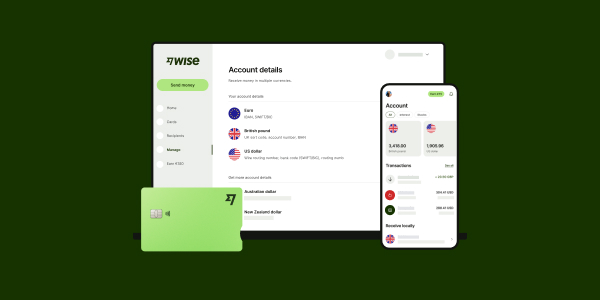
Open a Revolut account online
Great for: Monthly plans with varying fees and limits, money management with budgeting tools and linked debit card.
Fees: No account opening fees, varying monthly fees with Standard plans at 0$/month, no minimum balance requirement
If you live in the US, the UK, the EEA, Australia, Singapore, Switzerland or Japan, you can open a Revolut account online or through the Revolut app. Accounts offer multi-currency features, so you can hold and exchange around 25+ currencies, including USD.
If you need to convert currencies or want to spend internationally, you may be able to access no-fee currency conversion, depending on the plan you pick. Accounts come with linked cards and a good range of features to let you invest, save, budget and spend.
- Choose a Standard account without any opening fee or monthly fees, or upgrade to a paid account plan for more features
- Get a linked card and some no-fee ATM withdrawals based on your plan type
- Mid-market exchange rates for currency conversion, up to plan limits
- Features available may vary based on where you live
| Advantages of a Revolut account | Disadvantages of a Revolut account |
|---|---|
| ✅ Multi-currency features for holding and exchanging 25+ currencies, including USD. ✅ Access to no-fee currency conversion for international spending (depending on the chosen plan). ✅ Benefits including discounted international transfers, purchase protection and travel benefits based on your plan type ✅Get up to 4.25% annual percentage yield interest on savings, accrued daily | ❌ Limited range of banking products, such as savings accounts or an overdraft facility. ❌ Low limits for no-fee cash withdrawals. ❌ No cash or cheque deposit options. |
How to open a Revolut account online
Revolut mobile app: Download the Revolut app onto your phone to sign up and follow the prompts

Open a Bank of America account online
Great for: Customers looking for a variety of account options, including checking and savings.
If you’re in the market for an account from a bank, Bank of America may be a good pick, with a range of checking accounts you can open online. You’ll need to have your Social Security Number to hand, and you’ll have to have an eligible US residential address to get started.
Accounts range from basic options with easy ways to waive fixed ongoing fees, to more complex products with a broader selection of services and higher charges or minimum balance requirements.
- Setup your account online using your US residential address
- Good range of account options, including some with maintenance fees you can waive easily
- Many accounts come with checking features
- Most standard Bank of America accounts are used to hold and handle USD only
| Advantages of a Bank of America account | Disadvantages of a Bank of America account |
|---|---|
| ✅ Wide range of checking accounts. ✅ Convenient access to a large national network of branches and ATMs. ✅ Low minimums to open a savings or checking account. ✅ Automatic savings program. ✅ Shopping and cash rewards. | ❌ High overdraft and ATM fees. ❌ Low interest rates on savings. |
How to open a Bank of America account online
Online or via app: Select ‘Open an account’ and choose the account you want to sign up for. Follow the prompts and click on ‘Go to application’ or open a new account via their mobile app
In person: Go to any of the 6,078 Bank of America branches in the US to open an account in person
Over the phone: Call 800 432 1000 to talk to someone about opening an account
Open a US Bank account online
Great for: Those after a comprehensive banking solution with investments and loans alongside a quick online account opening process.
US Bank also offers online account opening options for customers who live in the US. The online opening process should only take you about 5 minutes, and once your account is verified you’ll be able to make your minimum deposit and start transacting right away.
US Bank offers checking and savings accounts, investment and retirement planning support, loans and credit, as well as a full suite of online and mobile banking options. Once you’re all set up with your account you can manage your money on the move, or pop into a branch for in person help.
- Online account opening for US based adults over the age of 18
- Full range of account products and connected services
- Online and mobile banking as standard
- No multi-currency features offered on standard account products
| Advantages of a US Bank account | Disadvantages of a US Bank account |
|---|---|
| ✅ Quick and easy online account opening. ✅ Full range of account products and services, including checking, savings, investments, and loans. ✅ Online and mobile banking. ✅ No ATM transaction fees at US Bank ATMs. ✅ Wide ATM and branch network for easy access and in-person assistance. | ❌ Low APYs on savings, CDs, and money market accounts. ❌ Not all checking accounts offer free ATM withdrawals and overdraft protection |
How to open a U.S. Bank account online
Online: ‘Apply Online’ and enter your zip code before following the prompts and starting your application
In person: Go to any of their 2,000 branches in 26 states to apply in person
Mobile app: You can open a new account through the mobile app
Via phone: Call 800-398-0371 to talk to a representative to make sure you have everything you need to open an account
Free online bank accounts with no minimum balance
When it comes to setting up an online checking account in the United States, you’ll find a wide range of options from banks and specialist providers who don’t charge an account opening fee. However, the best free online bank accounts will do more than just keep your money in your wallet and will typically offer additional free services or even pay interest.
Just be careful, as many bank accounts that are advertised as free may actually charge you ATM and overdraft fees, amongst others. Also, some banks might have minimum balance requirements, which means you’d have to deposit a certain amount of dollars into the account to be able to setup your account. Let’s take a quick look at two popular providers and their fee structures:
- Wise account: Wise accounts can be opened online, there is no fee to open an account, no monthly or annual fees without any minimum balance requirement. It is also free to hold money in your account.
- Revolut account: Revolut different packages with various monthly fees, including Standard plan that doesn’t have a monthly fee, and the account doesn’t have an opening fee. They also offer some no-fee features with certain limits.
Here are some more details about Wise and Revolut accounts:
Wise account fees
- Registering for a Wise account is free, with no annual or monthly fees.
- Holding money in your account in 40+ currencies is free.
- There is no minimum balance requirement.
- Fees for sending money vary by currency and range from 0.42%.
- Spending with your Wise Multi-Currency Card allows first 2 ATM withdrawals of up to combined value of 100 USD per month for no fees per account (2 or less withdrawals), with low fees after that.
- Account funding transactions are subject to a 2% fee.
- Getting the Wise Multi-Currency Card has a one-time fee of 9 USD.
- Converting money incurs a fee that varies by currency, starting from 0.42%.
- Receiving money is free in 10 currencies, including, USD (non-wire) EUR, AUD, CAD (non-SWIFT), and GBP when get local account details (receiving USD wire payments has a fixed fee of 4.14 USD, whereas receiving CAD transfers via SWIFT has a fixed fee of 10 CAD).
Revolut account fees
- The Revolut Standard account can be opened without an account opening fee, with no monthly fees.
- There is no minimum account balance requirement.
- Transfer money instantly to your friends on Revolut with no fees, regardless of your location.
- Send and receive money in 25+ currencies to anyone with no hidden fees.
- Revolut offers zero fee withdrawals at over 55,000 ATMs within its network.
- Other benefits include personalized cards, under 18 accounts (up to 5 under 18’s) with full access to under 18 features, and interest on savings accrued daily at a 4.25% APY.
- Revolut provides market-leading exchange rates in over 150 currencies.
- Currency exchange is without any fees, with a monthly limit of $1000.
With providers like Wise and Revolut, you can enjoy the convenience of online bank accounts while accessing a range of local and global features and services that work for you and your money – not the other way round.
BofA account fees
- 14 USD checking account monthly maintenance fee which can be waived by maintaining a minimum balance of $1,500 or more or other requirements.
- No fee at Bank of America ATMs, but a 2.50 USD charge applies to non-Bank of America ATMs within the US.
US Bank account fees
- The Smartly Checking account has a 6.95 USD monthly maintenance fee that’s waivable with direct deposits totaling 1,000 USD or more, an average balance of 1,500 USD or an eligible U.S Bank credit card.
- The Safe Debit account has a 4.95 USD monthly fee which cannot be waived.
- Both accounts offer no transaction fees on US Bank ATMs.
What is the easiest bank account to open online?
In today’s fast-paced world, the convenience of opening a bank account can’t be taken for granted. Gone are the days of waiting in long lines and filling out endless paperwork at a physical bank branch. Online banking has become a game-changer, offering the freedom to manage finances and open an account from your sofa, cafe, or on the move and across the globe in just a few clicks.
But it’s important to remember that not all online banking experiences are equal. So, whether you’re considering a central US bank or a digital alternative like Wise or Revolut, the ease and speed of opening an account can vary significantly from one bank and digital provider to another. Plus, while some banks have perfected a fast and user-friendly online application process that can be completed in minutes, others will require more detailed information and additional steps, which could take several days.
| Provider account | Account setup process | Required information | Minimum deposit requirement & opening fees |
|---|---|---|---|
| Wise account | Minutes 2–3 working days for verification | Personal information. Photo ID and proof of address | None |
| Revolut account | Minutes Verification may take up to 7 days | Personal information (name, birth date, address, etc.) Photo ID for verification | No minimum deposit required. Opening fees depend on your selected plan |
| Bank of America | Minutes 1-2 business days 7-10 business days to receive account documents via mail | Personal information (social security number, current address, email address, etc.) | Depends on your chosen account. 14 USD monthly maintenance fee per statement cycle |
| US bank | Minutes Verification may take several days | Personal information, including your Social Security Number Valid photo ID like a passport or driver’s license | Minimum opening deposit of 25 USD to open a checking account |
- Wise: Opening an account with this digital provider is a straightforward online process, with registration taking just a few minutes. To open an account you’ll need to provide photo ID, proof of address and possibly a picture of yourself holding the ID for verification purposes, which typically takes 2-3 working days. You can open an account either through the Wise app or their online website and you can use your Google, Facebook or Apple account to sign up.
- Revolut: Revolut is another digital provider with a quick account opening process. Registering for an account also takes mere minutes, but verification may take up to 24 hours to 7 days. Open an account by downloading the Revolut app and entering your phone number and personal details.
- Bank of America: You can easily apply for a checking or savings account or CD or IRA online. You’ll just need your Social Security Number, residential address and an email address. The application process is fairly quick and streamlined, taking 1 to 2 business days to process and 7 to 10 business days for your account documents to arrive via U.S. Mail.
- US Bank: Opening an account online usually only takes a few minutes, meaning that you can be up and running fast. Once again, you’ll need your Social Security Number, a valid government-issued photo ID and a minimum opening deposit of 25 USD to open a checking account.
Different types of accounts you can open online
There are a good range of account options out there which all suit different customer needs. Here’s a rundown of some of the most common ones:
- Online only accounts – from regular banks or specialist services, limited options for in person support, all transactions managed online or in-app.
- Basic checking accounts – usually low or no maintenance fees, with easy ways to waive ongoing costs. Range of services may be limited.
- Premium checking accounts – often come with personal banking support, but require high minimum balances or have high monthly fees.
- Savings accounts – interest bearing account products to help you grow your balance.
- Multi-currency accounts – helpful if you transact in foreign currencies often, used to cut the costs of currency exchange and international spending.
How to open a business account online
If you’re a freelancer or own a registered business, you can also setup a business bank account online. Learn more here: How to open a business account online.
Different banks and specialist providers have their own business bank account products, which have a varied range of features. The best online business accounts also come with low or no monthly fees, multi-currency functionality so you can transact internationally, debit and expense cards, and time savings perks like batch payment processes.
Wise business account – 40+ currencies
Check out the Wise business account which lets you hold and exchange 40+ currencies, receive payments conveniently like a local from 30+ countries, and send money to 160+ countries. There’s a low one time fee to get full account features, with no minimum balance and no ongoing charges.
You’ll be able to manage your money online and on the move, with mid-market exchange rates every time you pay or get paid from overseas. Accounts also offer ways to cut admin, like mass payments, and cloud accounting reconciliation options.
Revolut business account – 25+ currencies
Revolut Business offers four account options, including a free plan with features that provide a wide range of tools to help grow and manage the needs of businesses of all sizes. Freelancers and growing companies can choose between the Basic, Grow, and Scale plans on offer, while larger corporations can opt for the customizable Enterprise Plan, which includes a dedicated account manager, to conduct global business with ease.
How long does it take to open a bank account online?
The time it takes to open an online account varies depending on your bank of choice. However, you can have a new online account up and running in a mere matter of minutes.
In today’s digital world, nearly every financial institution provides online account openings. However, it’s important to remember that some banks will require additional steps for security and verification purposes, such as visiting a branch in person. Overall, the convenience and speed of opening an online bank account make it a hassle-free option for individuals and businesses seeking efficient financial solutions.
Let’s take a look at a few examples, including Wise, Bank of America, and U.S. Bank.
Wise account opening process
Quick and efficient, Wise lets you open an account in just minutes. All you have to do is register online or through their convenient app by providing your email address. However, you may need to submit documents such as your passport, national ID card or driver’s license for verification purposes which can take up to 2-3 working days.
Bank of America account opening process
Bank of America typically processes applications within 1 to 2 business days. Customers are notified of their approval status either through email or a physical letter and will be sent their account documents via U.S. Mail within a 7-10 business day period.
U.S. Bank account opening process
Most online accounts are opened in five minutes or less, resulting in a quick and hassle-free experience.
Can I open a bank account online and use it right away?
While registering for a new bank account online takes only minutes in most instances, you usually don’t receive access and won’t be able to use it immediately. That’s because most financial institutions will need to carry out security checks and verification processes that every bank must undertake to ensure they comply with various financial regulations. While this may be frustrating and seem like a delay, it’s necessary to protect your financial safety and prevent fraud.
Here’s a brief overview of how long it might take from setting up your account to when you can actually start using it:
Wise: Setting up a Wise account is quick, typically taking just a few minutes to register online or through their app. You’ll be able to start using your account once Wise has verified your account, which can roughly take 2-3 working days.
Revolut: Opening a Revolut account takes a matter of minutes, but the verification process can vary, taking anywhere from 24 hours to up to 7 days for your account to be fully operational.
Bank of America: The application process for a Bank of America account typically takes 1 to 2 business days to process before you can start using your account. Once your application has been approved, your account documents will be sent via U.S. Mail, which can take an additional 7-10 business days.
U.S. Bank: Opening an online account with U.S. Bank is pretty quick and can be completed in only a few minutes, but it’s best to anticipate a short waiting period for verification to take place before you can use your account.
Which bank account can be opened online instantly?
Opening a bank account online tends to be a quick and user-friendly process, with many major banks and financial institutions allowing you to register and apply within minutes. It is, however, important to note that while you can start the process instantly, in most cases, you won’t be able to use your account straight away due to essential verification processes.
These are essential for security and compliance and can take a few hours to several days to complete. Digital providers like Revolut and Wise tend to offer faster verification, having streamlined their verification process. In some instances, they allow customers to start using their accounts within a day or two compared to banks, which may take longer.
How to open a bank account for a minor online
Opening a bank account for your child is a great first step to introducing them to financial management and responsibility. Not only will they learn about saving for financial goals, but it’ll also teach them how to use money management tools and allow them to make financial mistakes in a safe environment.
Not all banks offer accounts for children and teens, but there are still plenty of options available. Online provider Revolut offers an account specifically designed for teenagers aged 13-17, known as Revolut <18, and minors aged 13 and above can create an account for no-fee with parent or guardian approval. If you’re aged 12 or under, a parent or guardian will need to open the account for you from their own Revolut app, and payments to and from customers are only available to teens aged 13 and above.
Helping children and teens control their finances and develop healthy money habits from an early age, opening a Revolut <18 account is easy. Just follow these three simple steps:
- Download: Download the Revolut <18 app and create an account.
- Approve: Get approved by your parents or guardians.
- Go!: Once approved, you’ll receive your Revolut <18 card, which you can personalize and add to Apple or Google Pay for immediate spending.
With a Revolut <18 account, both the parents and the minor account holder can download either the standard Revolut or Revolut <18 app to view and manage transactions, allowing teens to benefit from a safe security system. They can also track their activity, set savings goals and receive instant alerts. Other banks and financial institutions, such as U.S. Bank, also provide banking services for minors.
It’s never too early to start teaching your kids good financial habits, and setting them up with their own account is a great way to introduce them to the basics. Take your time to explore all the offers available and choose the one that best fits your and your child’s needs. Remember, picking a bank account for your kid isn’t any different from choosing an account for yourself, so review account fees and look out for any perks and discounts on offer, such as budgeting tools or car loans for older teens.
What are the costs of opening a bank account online?
Opening an account online is usually free, but banks may ask you to deposit a fixed minimum amount as soon as your account is approved. There are also ongoing and transaction costs – which can include:
- Maintenance or fall below fees
- Out of network withdrawal fees
- Check fees
- Foreign transaction fees
- International transfer fees
- Account dormant fees
How do I fund my account online?
You’ll usually be able to fund your online US bank account initially with a bank transfer or card payment, and can also often set up direct deposit payments to have your salary or other ongoing payments deposited there.
These main funding options provide flexibility and convenience to customers, ensuring that the funding process is a smooth and hassle-free experience:
- Cash Deposits: Some banks, like Bank of America or US Bank, offer the option to fund your account by depositing cash at their branch locations. Simply visit a branch near you and deposit the money into your account.
- Money Transfers: Transferring money from another bank account is a popular, convenient, and secure way to add funds to your account. All you have to do is go to your existing bank’s online platform or app to initiate the transfer.
- Card Payments: Many banks let their customers top up their accounts using debit or credit cards, which is a particularly handy option if you want to make an immediate online deposit. Wise is a great example, offering a multi-currency account that can be topped up using card payments.
- Digital Wallet Technology: Digital wallets, provided by banks such as Bank of America as well as brands like Apple and Google Wallet, send money fast and conveniently to your bank. If you’re using Apple Wallet, simply open the app, tap your cash card and the ‘More’ button and then ‘Transfer to Bank’.
Can I open an online bank account in the US from abroad?
Few US banks allow you to open a USD account without a US residential address. Instead, mainstream banks tend to point you towards their expat and international banking divisions which can mean high fees or restrictive eligibility requirements.
If you’re looking for an easier way to get US bank details without a US proof of address, check out Revolut or Wise which both offer online and in-app account opening for people from a broad range of countries.
Related: Best international bank accounts
Also, if you are not yet a US resident, this guide can help: How to open a bank account in the US as non-resident
Conclusion: Open account online in US
You can open a bank account online in the US with either a bank or a digital provider. Mainstream banks usually ask you to have a US based residential address to access account products – but if you don’t have this available, you can still get an account up and running with online specialist services like Wise or Revolut.
Setup an online bank account in US FAQs
Which banks allow you to open an account online?
Many banks in the US allow customers to open accounts online – check out Bank of America, US Bank, Wells Fargo or Citibank to start your research.
Can I open a bank account online without going to the bank?
You can often open a US bank account online without needing an appointment, as long as you are a US resident, aged over 18 and have your SSN handy. Otherwise, you may need to head to a branch.
What is the easiest bank account to open online?
Many banks let customers open accounts easily online – which is easiest for you depends on your personal situation. US Bank states that their application takes just 5 minutes, while Bank of America suggests an online application takes about 10 minutes.
Can I open an account with no money?
Most mainstream US banks require you to make an initial deposit to activate your account. If you want to open a US account online with no money, check out alternative providers like Wise and Revolut instead.
What bank does not have a monthly fee?
Most large US banks offer basic checking accounts which have easy ways to waive the monthly fees by signing up for extra products, having payments deposited into the account or maintaining a minimum balance.
Can I open a checking account online instantly?
Most U.S. banks allow you to open a checking account online in just a few minutes. However, this varies depending on the bank and its policies.
Can I open a bank account online with no deposit?
Yes, it’s possible to open a bank account online with no initial deposit, with many banks offering no-deposit or low-deposit options.

