How to Open a Wise Business Account: [2025] Guide
If you’ve got a US business you need easy ways to manage your money, send and receive payments, and connect with customers, suppliers, and team members abroad. Meet Wise Business.
With Wise Business you can hold 40+ currencies, get debit and expense cards to spend and withdraw globally, receive payments with local account details from customers, PSPs and marketplaces, and settle invoices and bills in 160+ countries. Wise uses the mid-market exchange rate and low, transparent fees – making it an ideal choice for a growing business.
This guide includes a step-by-step review of how to open a Wise Business account, eligibility requirements, and how to start making and receiving international payments with Wise.
Key points: Opening a Wise Business Account
- Open your Wise Business account online or using your phone
- Get verified by uploading images of key documents, no need to visit a branch location
- One time 31 USD fee for full account access, with no ongoing charges
- Wise Business accounts benefit from the features of Wise personal accounts, plus extras like batch payments, multi-user access, accounting integrations and more
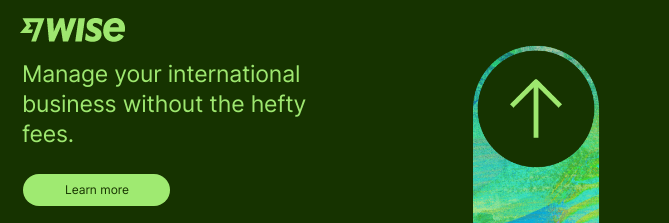
How to open a Wise Business Account
It’s easy to open a Wise Business account and there’s no need to even leave home. All you need is your normal US ID and proof of address documents, some key business information and paperwork, and a phone.
Here’s how to open a Wise Business Account in a few simple steps:
1. Download the Wise app, or open the Wise desktop site
Download the Wise app on an Apple or Android phone for a simple onboarding experience.
2. Register with your email address, or an Apple, Google or FaceBook account
Confirm you want a business account and register using your preferred contact information.
3. Follow the prompts to enter your personal and business details – you’ll also be prompted to enter your SSN
You’ll be asked to give some information about yourself and your business, such as the industry you’re in, and your entity type.
4. Upload your personal ID and address documents, and the required business paperwork for verification
Take a clear photo of the documents required and upload these images in the app for verification. We’ll cover what is needed in more detail later.
5. Pay the one time account opening fee
To get full access to your account features you’ll be prompted to add a balance and pay your one time account opening fee of 31 USD.
6. Once your account is verified, you can start transacting
Once your Wise Business account is up and running, you can add a balance, order a card, add users and set their access permissions, open a currency balance in select currencies, send money and more.
You can use your Wise Business account to:
- Send money to 160+ countries, including batch payments to run international payments and cover supplier invoices
- Hold and exchange 40+ currencies with the mid-market exchange rate
- Order debit and expense cards, set spending and withdrawal limits and review everything from your phone
- Open a currency balance in USD, GBP, EUR and many other currencies, to get paid using local account details
- Add your accountant or team members to your account to help manage admin
Wise Business Account requirements
There are some important eligibility criteria, including around business types and entity structures which you’ll need to know about before opening a Wise Business Account. There are also some required documents which are part of the verification process – we’ll run through these later.
Wise Business Account in the US can be opened by:
- sole traders or self-employed
- limited and public companies
- partnerships
- charities and trusts
There are some business areas which Wise can not support, including cryptocurrency, tobacco, adult content, or other prohibited activities. For Wise Business US accounts, it’s also important to note that you can’t open an account if you offer services or goods relating to Cuba with US relations.
Wise Business Account verification
To get verified with Wise you will need to provide a suite of information and documentation, to comply with US and international laws and regulations. Usually this will mean you’re asked for the following information about your business:
- The legal name of your business entity
- Primary place of business and US street address
- Your Employer/Taxpayer Identification Number (EIN)
- Details of shareholders who own 25% or more of the business
- List of directors, including full name, country of residence, and date of birth
- Details of your company’s website and a short description of what your business does
You’ll be prompted to upload or enter details about yourself as account owner, including:
- A photo ID document like a passport or a driving license
- Proof of your address such as a utility bill in your name
- Your SSN
You may also be asked for ID and more details for beneficial owners, who own 25% or more of the business, or for extra documents based on your entity type.
How long does Wise take to verify a business account?
Wise Business will usually review and verify all account applications in 10 days or less. If any additional information or documents are needed, you’ll be contacted by email.
Fees to open and maintain Wise Business Account
When you open a Wise Business Account you’ll pay a one time account opening fee of 31 USD to get full account features including local account details.
After this there are no annual or monthly maintenance fees, and no minimum deposit requirement.
If you’re exchanging currencies to send a payment, spend or within your account, you get the mid-market exchange rate with low fees from 0.33%. If you receive a payment using local account details there are often no fees to pay, but there’s a 6.11 USD fee to receive an incoming USD wire, and a 10 CAD fee to receive CAD by SWIFT transfer.
If you’d like to order a Wise Multi-Currency Card for yourself or for team members, there’s a small one time fee to pay per card, but it’s then free to replace an expiring card.
How long does it take to open a Wise Business Account?
If you have all your information and documents to hand it should only take a few minutes to open the Wise Business account, after which Wise will complete the verification process as quickly as possible – within 10 days in most cases.
Once you have a Wise Business Account you can order a card for yourself or for team members. Cards are delivered to the user’s registered address within 14 to 21 days.
Is a Wise Business Account safe to keep money in?
Yes. Wise is a safe service which is licensed and regulated in the US and in many other countries and regions globally.
When you hold money in a Wise Account, it is held separately to Wise’s own operating capital, in top tier banks and highly liquid assets like government bonds. Deposited funds are not lent out to others. This means you can always get your money when you need it, and your assets are safeguarded in the unlikely event that Wise ran into financial difficulties itself.
How to setup a Wise Business Account
Once your account is open and verified you can start to use it. Here are a few of the great features you’ll be able to access.
Open a foreign currency balance
Open a currency balance in the currency of your choice, including American dollars, euros, British pounds and more, to hold, send and receive payments. Just look for the Open + symbol, tap it and choose currency balance to see your options. You can open balances in 40+ currencies, and get local account details to receive payments in 8+.
Receive payments in select currencies
You can receive payments from customers, PSPs, marketplaces and anyone else who needs to send you money, using local account details in select currencies. To get your account details just open the currency balance you want to receive, and select the View Account Details option. You can see the local account information needed, which you simply give to the person sending you money.
Order a Wise Multi-Currency Card
You can order yourself a debit card or get expense cards for your team. You can set spending and withdrawal limits for yourself and any other card holders in the Wise app, so you can control cash flow while giving your team members the tools they need to do their jobs. Some ATM withdrawals with no Wise fees, every month before low fees begin – and it’s free to spend a currency you hold enough balance in your account. Order cards by selecting the Card tab in the Wise app.
Read our comprehensive review on Wise Business to learn more about different business features: Wise Business Review
Wise Business Account supported countries
You can open a Wise Business account in the US and also a broad range of countries and regions including the European Economic Area (EEA), Canada, US, Switzerland, Australia, and New Zealand. Your options will depend on where you live, and where your business is registered – look on the Wise local pages for your location if you’re not in the US.
Can I open a Wise Business account without a US address?
Yes. If you’re in another country which is supported by Wise Business you can still open an account using your local ID and proof of address in your country of residence. You can then open a USD account balance, receive payments, spend and send money in USD and other currencies.
Can I use a Wise personal account for Business?
If you’re a sole trader or business owner it makes sense to have a different account for your business compared to the account you keep your personal funds in. In many cases this is mandatory – but even if you’re not obliged to split out your personal and business finances, it can make life much easier if you do.
Wise Business accounts have no ongoing fees and also offer features which are useful for business owners, such as batch payments, multi-user access, cloud accounting integrations and more. These features are not available for Wise personal customers.
Wise Business account vs personal
The features you get with Wise Business aren’t exactly the same as you do if you’re a Wise personal customer. Here’s an overview:
| Wise personal account</span> | Wise Business account |
|---|---|
|
|
Learn more: Wise personal vs business accounts
Key takeaways: Opening a Wise Business Account
- Hold and exchange 40+ currencies, send payments to 160+ countries, spend with Business debit and expense cards in 150+ countries
- Get local account details to receive payments in select currencies from customers, PSPs and marketplaces
- Pay a one time 31 USD fee for account opening, with no minimum balance and no ongoing fees
- Fully digital application, onboarding and verification process
- Safe and regulated service, which is available in many countries and regions globally
Wise Business Account requirements FAQ
Can I open a Wise Business account in the US if I’m not resident?
Wise Business is available in many countries and regions globally. You may be able to open an account using your local ID and proof of address in your country of residence. You can then open a USD account balance, receive payments, spend and send money in USD and other currencies.
Does Wise Business work in the US?
Yes. You can open a Wise Business account online or in app in the US, and access all the features you need to manage your money across borders.
Can I open a Wise Business account online?
Yes. You can open a Wise Business account online on the Wise desktop site, or in the Wise app which is available on Apple and Android phones.
How much does it cost to open a Wise Business account?
There’s a one time fee of 31 USD to open your Wise Business account and get full feature access. After that there are no ongoing fees to pay.

