How to use the Wise Multi-Currency Card in Europe in 2025
Are you planning a trip to Europe? You’re in for a treat – but to make the most of your money while you’re there, you’ll need to find easy, low cost ways to pay with your card abroad.
In this article, we’ll focus on how you can use the Wise Multi-Currency Card when traveling to Europe, including the fees involved, the withdrawal limits, and some useful tips to save money when spending in euros and the other major currencies used in Europe.
Is it possible to use my Wise Multi-Currency Card in Europe?
Yes. You can use your Wise Multi-Currency Card to spend in euros and many of the other 25+ currencies that are used in Europe outside of the Eurozone.
One big advantage of using your Wise Multi-Currency Card is that the card will automatically draw funds from the currency balance needed in the country you’re in – or convert for you with the lowest possible fees if you don’t have the required currency in your account. That means you won’t get caught out by dynamic currency conversion (DCC).
DCC is where you’re asked by a merchant if you’d prefer to pay dollars instead of the currency of the country you’re in. It’s described as a service for people spending with a card overseas, as it makes it easy to see how much you’re spending in US dollars. However, as the merchant will set the exchange rate used to convert to USD, you’ll find you pay more in the end, thanks to higher fees and a poor exchange rate.
You can easily avoid this tricky fee by just letting the Wise Multi-Currency Card handle the conversion to the local currency wherever you are. Easy.
About the Wise Multi-Currency Card
To get your Wise Multi-Currency Card you’ll first need to sign up for a Wise account online or in the Wise app. Once your account is open and verified you’ll be able to hold and exchange 40+ currencies, and order your Wise Multi-Currency Card to make payments and withdrawals in 150+ countries.
There’s no fee to open your Wise account and no ongoing charges to maintain your card – you’ll just pay a one time low fee to order the card to have it delivered in the first place.
How does the Wise Multi-Currency Card work?
The Wise Multi-Currency Card is an international debit card which is linked to a Wise account you can use to hold 40+ currencies. You can add money in dollars, or around 20 other supported currencies for topping up, and then either convert to the currency you need in your destination, or simply let the card do the exchange for you when you pay.
Use your Wise Multi-Currency Card for simple withdrawals and spending from your Wise balance throughout Europe, in euros and a good selection of other major European currencies, depending on where your trip takes you.
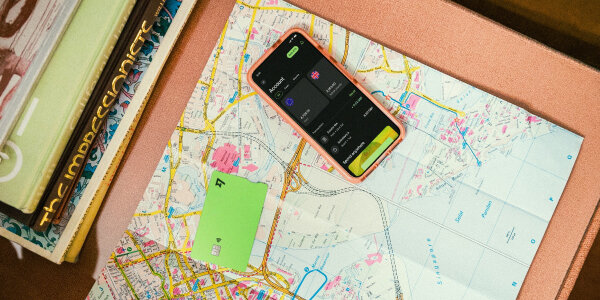
Read also: Wise Multi-Currency Card review
Fees and costs when using the Wise Multi-Currency Card in Europe
You’ll pay a low one time fee to get your Wise Multi-Currency Card in the first place, and can then use it globally with no ongoing maintenance charges.
It’s free to spend from the funds in your Wise account balances. If you don’t have a balance in the currency you need in your destination, Wise uses smart conversion technology to convert from the currency balance you hold which incurs the lowest charge, using the mid-market exchange rate.
Here are some of the key costs you need to know about when using the Wise Multi-Currency Card in Europe. We’ll cover the costs of ATM cash withdrawals a little later on.
| Service | Wise Multi-Currency Card fee |
|---|---|
| Order a Wise Multi-Currency Card | 9 USD |
| Spend a currency you hold | Free |
| Spend in a currency you don’t hold | Currency conversion fees from 0.43% |
| Order a replacement card | No fee to replace an expiring card 5 USD for a replacement at any other time |
Fees correct at time of writing – 3rd October 2023. Find more on the Wise Multi-Currency Card fee information page
How to withdraw money in Europe with Wise Multi-Currency Card
You can make cash withdrawals from ATMs in Europe as easily as you would at home. Here’s how to withdraw money with Wise Multi-Currency Card:
- Find a convenient ATM which supports the network your Wise Multi-Currency Card is issued on (Visa or MasterCard)
- Insert your card and select the option to make a withdrawal
- Enter the amount you want to withdraw
- Enter your PIN for security
- Your money will be dispensed and your card will be returned
Wise ATM withdrawal limits
As with most debit cards, there are some withdrawal limits which apply to the Wise Multi-Currency Card, per withdrawal, per day and per month.
Wise limits are automatically set at a default amount, but you can then change it to suit your needs, and view how much is left on a particular limit within the Wise app.
Here are the Wise ATM withdrawal limits, per day and month, you’ll need to know about:
| Limit type | Single payment | Daily limit | Monthly limit |
|---|---|---|---|
| Default ATM withdrawal limit | 250 USD | 250 USD | 1,500 USD |
| Maximum ATM withdrawal limit | 1,000 USD | 1,000 USD | 6,000 USD |
* Details correct at time of writing – 3rd October 2023
To view and change your Wise Multi-Currency Card ATM withdrawal limits in the Wise app:
- Log in on the Wise app and select the Cards tab
- Tap Account limits and the type of transaction – ATM withdrawals
- Select the button to change the limit within the Wise maximum available limit range
Wise Multi-Currency Card ATM withdrawal fees
Wise offers some no fee ATM withdrawals every month, with low fees after that:
| Service | Wise Multi-Currency Card fee |
|---|---|
| ATM withdrawals | Wise won’t charge a fee for the first two ATM withdrawals each month if the total combined withdrawal amount does not exceed $100. After $100 is withdrawn in a month, any amount in excess will be charged a 2% fee. After your first 2 withdrawals, there’s a $1.50 charge per withdrawal. The ATM operator may charge their own fees |
Fees correct at time of writing – 3rd October 2023.
To make sure your money goes as far as possible when you’re in Europe, it’s important to note that ATMs usually apply a fee when you make a withdrawal and choose to pay in your home currency – so USD for Wise Multi-Currency Cards issued in the US. That’s because of dynamic currency conversion again, which we looked at a little earlier.
You might be asked if you’d like the ATM to complete the currency conversion on your behalf, or if you’d prefer to pay in your home currency. While this might sound like a nice offer, it’s usually a sign of higher fees overall, as your withdrawal will be converted with the exchange rate picked by the ATM, and you’ll also be liable for any extra charges they add. You can easily avoid this charge by choosing to pay for your withdrawal in the local currency wherever you are. Learn more about DCC here.
How to get a Wise Multi-Currency Card: step by step
You can order a Wise Multi-Currency Card once you have a verified and active Wise account. Generally all you need for this is a valid email address, a working smartphone, and a valid ID document. If you’re a US citizen you’ll be asked for your SSN, or you may use an ITIN or other foreign issued proof of ID if you’re a foreigner in the US.
Here’s how to order a Wise Multi-Currency Card online or in the Wise app:
On the app
Here’s how to get your Wise Multi-Currency Card on the Wise app:
- Download the Wise app and tap Sign up
- Open a Wise account by following the prompts to enter your personal information
- Top up your Wise account in the currency of your choice
- Order your Wise Multi-Currency Card for a one time 9 USD fee
- Complete the verification step, uploading an image of your ID document and entering your SSN
- Your card will arrive in the mail
On the site
- Open the Wise desktop site and select Register
- Open a Wise account by following the prompts to enter your personal information
- Top up your Wise account in the currency of your choice
- Order your Wise Multi-Currency Card for a one time 9 USD fee
- Complete the verification step, uploading an image of your ID document and entering your SSN
- Your card will arrive in the mail
How do I activate my Wise Multi-Currency Card?
Before you can use your Wise Multi-Currency Card you’ll need to activate it. Bear in mind that you can only activate your card if you’re in the US, so you’ll have to get this step sorted before you leave for Europe.
- Log into to your Wise account
- If you’re on the website, go to Debit card. If you’re on the app, go to Account, then click the card icon at the top of the screen
- Enter the 6-digit code that’s on the card below your name
How do I add money on the Wise Multi-Currency Card?
To add money to your Wise Multi-Currency Card you’ll need to top up your Wise account. The funds are then available to spend using your card. There are various payment methods to add money to a Wise US account, including ACH, wire transfer, credit or debit card.
Different payment methods have their own fees, so you’ll want to check the details before you pick the right one for you.
Here’s how to add money to Wise for spending with your Wise Multi-Currency Card:
- Log into your Wise account online or in the Wise app
- Select the currency balance you want to top up
- Tap Add
- Confirm the currency you want to pay with
- Enter the amount you want to top up and select a payment method
- Check everything over, confirm and follow the prompts to complete the payment
Is it safe to use the Wise Multi-Currency Card in Europe?
You can safely use the Wise Multi-Currency Card in the US and in Europe. As a company, Wise is FinCEN registered in the US, and overseen by similar bodies in other countries, such as the FCA in the UK.
The Wise Multi-Currency Card has been designed with safety in mind, too. You’ll be able to get instant notifications in the Wise app showing whenever a transaction has been processed, plus you can review your account any time, and freeze or unfreeze your card in a couple of taps.
Advantages of using the Wise Multi-Currency Card in Europe
You can use the Wise Multi-Currency Card to spend in Europe in euros or whichever currency you need, based on the countries you plan to visit. Here are some tips to make the most of your Wise Multi-Currency Card:
- Top up in dollars and you can switch over to the currency you need in advance if you spot a good exchange rate
- If you’d prefer you can leave your money in USD and let the card convert for you with the mid-market rate when you pay
- Remember to always pay in the local currency wherever you are, to avoid DCC costs
Conclusion: Is it worth using your Wise Multi-Currency Card in Europe?
Wise Multi-Currency Card is one of the best travel cards for Europe. Using your Wise Multi-Currency Card while you travel in Europe can be convenient, safe, and mean you cut your costs too. You can spend in euros, pounds or more or less any other of the major currencies used in Europe, and you’ll get the mid-market exchange rate every time you need to switch from one currency to another.
Leave your money in dollars for convenience and allow the Wise Multi-Currency Card’s auto convert tools to switch to the destination currency when you pay – or exchange what you need in advance to lock in a good exchange rate and set your travel budget in advance. Either way, you’ll get easy payments and low fees, with the mid-market rate every time.
How to use a Wise Multi-Currency Card in Europe: FAQ
How can I use my Wise Multi-Currency Card in Europe?
Use your Wise Multi-Currency Card in Europe in the same way as you do in the US. You can spend and make withdrawals wherever your card’s network is supported, and your money will be converted to the currency you need with the mid-market rate and low fees.
Where can I use my Wise Multi-Currency Card in Europe?
Use your Wise Multi-Currency Card in Europe anywhere the card’s network is supported. Just look out for the Mastercard or Visa logo on ATMs or at payment terminals in stores and restaurants.
How can I withdraw money with my Wise Multi-Currency Card in Europe?
Make cash withdrawals in the local currency wherever you are in Europe, by inserting your card into an ATM that supports your card network, entering your PIN and selecting the amount you want to withdraw. Remember to pay in the local currency to avoid extra costs due to DCC.

