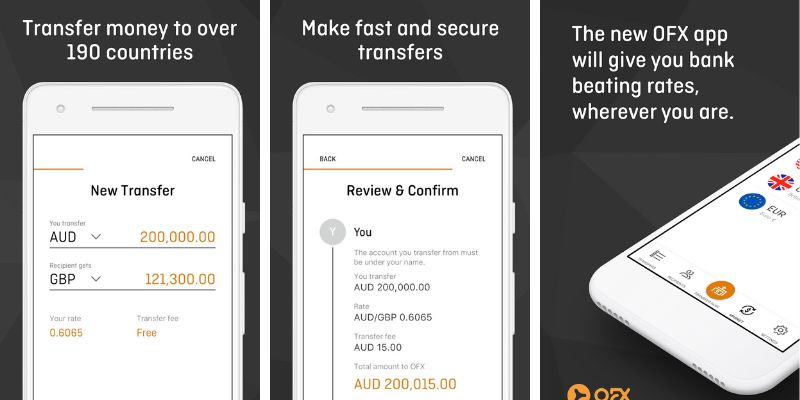OFX Review [2026]: International transfer fees, exchange rates and speed
OFX is a popular and well respected service for international transfers that are deposited to bank accounts around the world in 50+ currencies. Individuals and businesses can make payments 24/7, with no upfront transfer fee. But is OFX really worth it? This guide walks through what you can do with OFX, including fees, whether it’s safe to use, how fast it is, how to get set up, and more
OFX is good for
- Excellent customer service
- Fast transfers through well designed mobile app
- Global currency accounts for business customers
- Batch payments for international business
OFX: Key points
Key features:
- International transfers for individuals and businesses globally
- No upfront transfer fee applied, although third party costs may creep in
- 1,000 USD minimum transfer amount applies
- 50+ supported currencies, arrange transfers online, in app and by phone 24/7
- Currency risk management solutions for businesses and individuals
- Publicly listed company in Australia, overseen by 50+ global regulatory bodies
- FinCEN registered in the US and safe to use
Key stats: OFX
Established in: 2001
Customer numbers: 1 million
Send money to: 170+ countries, in 50+ currencies
Volume of transfers: 140 billion USD
| OFX pros | OFX cons |
|---|---|
| ✅ Safe and established provider ✅ Good range of supported countries and currencies ✅ Fast transfers you can send 24/7 ✅ Currency risk management solutions | ❌ Exchange rates include a markup ❌ No options for cash pay in or pay out ❌ 1,000 USD minimum transfer |
Overall: OFX offers safe and reliable money transfers to a good selection of supported countries, for individuals and businesses. There’s no upfront transfer fee from OFX. Instead, there’s a small markup added to the exchange rate used to convert your currency. OFX stands out because of its great customer service record which includes a 24/7 phone line you can call to request a payment. However, the 1,000 USD minimum transfer amount makes it a provider better suited to high value or business transfers.
How much can I save with OFX?
Specialist international transfer services can often offer lower fees and a better exchange rate compared to banks. That’s partly because they don’t have as many overheads, and also because they’ve invested in innovative ways to process payments quickly and for less. But how much can you save? Here’s a quick overview of how OFX compares against a major bank, Chase. We’ve included payments of different values to illustrate your options.
| Transfer details | With OFX your recipient gets | With Chase your recipient gets | Result |
|---|---|---|---|
| Sending 1,000 USD to EUR | 906.65 EUR | 887.80 EUR | Your recipient could get 18.85 EUR extra with OFX |
| Sending 5,000 USD to EUR | 4,533.26 EUR | 4,483.90 EUR | Your recipient could get 49.36 EUR extra with OFX |
| Sending 10,000 USD to EUR | 9,065.53 EUR | 8,966.83 EUR | Your recipient could get 98.70 EUR extra with OFX |
What is OFX?
OFX is an international money transfer provider that was founded in Australia, and which now operates globally, allowing you to transfer money in more than 50 currencies. It’s been publicly listed in Australia for 10 years, and is fully regulated and licensed in the countries it operates in globally.
OFX makes it fast and easy for individuals, online sellers, and other businesses to exchange currencies, send money overseas and make international payments.
OFX international money transfers
OFX offers international transfers for individuals and businesses, in 50+ currencies and to 170+ countries. You can arrange your transfer online, in an app or by phone, and your money is deposited into the recipient’s bank account directly. There’s a minimum transfer value of 1,000 USD, so this is not suitable for small payments. However if you’re sending a higher amount it can be an attractive service with no transfer fee to pay. Instead you pay a small markup on the exchange rate used.
Great for: Individuals and businesses sending higher value payments overseas, particularly for people who prefer to transact by phone.
Global currency account
OFX business customers can set up a Global Currency Account which lets you receive and hold 7 foreign currencies, send payments to suppliers, and convert between currencies whenever you need to. You can use your account to get paid by invoicing customers, from marketplaces and PSPs. That means you can easily collect customer funds in a selection of currencies without needing to convert them back to USD instantly.
Great for: Businesses trading internationally and looking for ways to pay and get paid in foreign currencies more conveniently
Currency risk management services
OFX business customers can also access more specialist currency risk management services which are designed to help businesses manage the risk of currency fluctuations. You can get help assessing the currency risk exposure of your particular business, and advice from the OFX team about which services can help you cut your overall costs and exposure.
Great for: Businesses which need to hedge against currency risk, for example using forward contracts and limit orders
Is OFX available in the US?
Yes. OFX is available in the US for individuals and businesses. You can send payments in 50+ currencies, to 170+ countries with OFX conveniently, and talk to a team member by phone 24/7.
How does OFX work?
To send an OFX international transfer you’ll first have to set up an OFX account. You can start setting up your account online or in the OFX app, but you’ll usually have to talk to a member of the OFX team to get your account up and running fully. As there’s a 24 hour OFX phone service this shouldn’t take much time to arrange, though. Once your account is set up you can make transfers including the following:
Set up your payment in the OFX app – conveniently generate a rate quote and pay for your transfer with direct debit or wire
Send a payment online – use the OFX desktop site to log into your personal account and arrange your transfer
Make a payment by phone – call a dedicated currency specialist to talk through your options and process your payment
Send recurring payments – set up transfers to be made regularly, to cover rent or a mortgage for example
When you’ve sent your money to OFX, the payment will be processed and deposited to your recipient’s bank account directly. Transfers are usually routed through OFX’s network of bank accounts, although sometimes other systems like SWIFT are used, depending on the destination. Where payments are routed through the SWIFT network, intermediary banks may be involved, which may mean additional fees to pay.
Is OFX safe to send money?
Yes. OFX is safe and fully licensed and regulated.
USForex Inc., doing business as OFX in the US, is registered as a Money Service Business with FinCEN. It also holds state licenses where needed. In total, OFX is overseen by 50 different regulators, such as the Financial Conduct Authority (FCA) in the UK, FINTRAC in Canada, or AUSTRAC in Australia.
Is OFX legit?
It’s natural to worry about whether a payment service is safe and legit – but you can rest assured, OFX is a trusted and legit service in the US, with 1 million+ customers globally.
OFX pricing
OFX does not charge an upfront transfer fee. Instead, there’s a small markup on the exchange rate used to convert your funds to the currency you need to deposit.
How much does it cost to send money with OFX?
Sending money with OFX doesn’t involve any transfer fee.
There’s a small markup on the exchange rate – which is a fee – but this can often be smaller than the markup used by banks, as we saw in our comparison earlier.
OFX exchange rate
As we’ve mentioned, OFX uses a small exchange rate markup when it converts your dollars to the currency you need to deposit in the recipient’s bank. This is common among many providers and banks.
You’ll be able to see the OFX markup when you compare the rate OFX offers you against the mid-market exchange rate you can find using a currency conversion tool. In many cases, this markup will be smaller than that used by major banks, which means OFX can still present very good value for money.
You can compare OFX rates here: OFX exchange rates
Other OFX fees
Some of the other services OFX offers may have their own fees. You’ll be able to talk through your options – for example, if you’re looking for currency risk management solutions for your business, with an OFX expert before you commit.
How long does OFX transfer take?
Once you have sent OFX your money, they are able to transfer money overseas securely and quickly.
- If you use OFX’s global network of banks, they offer same-day delivery
- For most major currencies it takes 1-2 days to send money overseas
- For less commonly traded currencies this process can take 3-5 days
OFX operates 24 hours a day, 7 days a week so you can submit your money transfer order any time of the day. It’s important to remember OFX will not start the process until the money is in their account.
Things can also take a little longer if you’re sending money to a less commonly traded currency, or on a bank holiday or weekend. Make sure you plan for any extra time before making your transfer.
How to use OFX
If you want to create an account and send money overseas, OFX will ask you for some details, including your full name, date of birth, residential address, occupation, email, and a contact number. OFX will also need to verify your identity, in most cases they can do that electronically, but they’ll contact you if you need to provide any documents.
You can use OFX once you’ve created your account, to send payments online in-app and by phone. OFX is known for its great customer service so if you’re ever stuck you can simply give a team member a call for help.
We’ll walk through more detail on how to send money, how to create an OFX account and the verification verification process, next.
How do I send money with OFX?
You’ll need to create an account and sign up with OFX before you can send money. Once you’ve signed up, here’s what you need to do.
- When you want to send money, you can do that online, through the app or by calling OFX.
- You’ll need to provide details of who you want to send the money to, including their name, address and international banking details.
OFX will keep you updated about the status of your transfer through email and SMS notifications. If you ever need to check your transfer history, you can do that through OFX’s website.
The details you’ll need when you’re sending money
When you want to send money, OFX will need a few details, including:
- The amount of money you’re sending
- The countries you’re sending money from and to
- The currencies that you’re sending money between
- The name and address of the person you want to send money
- The bank account details of the person you want to send money
The bank account details you’ll need vary between countries, but typically you’ll need to provide the sort code or routing number and the account number. In some cases, you’ll need to provide a SWIFT code or IBAN (International Bank Account Number).
Ways to pay OFX
You can pay OFX in the US using either a direct debit or a wire transfer.
Other payment methods are available in countries OFX serves overseas – so if you’re outside of the US it’s worth giving OFX a call to see if they support other methods you prefer.
Payout methods
OFX payments are deposited in your recipient’s bank account, in the currency you’ve asked for.
How to track an OFX transfer
Once your payment is on the way, you can track it in the OFX app or by logging into your account on the OFX desktop site. You’ll also be able to call the OFX service team if you have any questions about your transfer.
How to create an OFX account
You can apply for an OFX account online through the website. Once you’ve done that, someone from OFX will give you a call to complete the registration process. As OFX has a 24/7 phone service, this step shouldn’t take too long.
What documents you’ll need to open an account
OFX will need to verify your identity before you can use your account. To do this you’ll usually be asked to provide some documents. A member of the OFX team will give you a call to let you know what’s needed in your case, and you can simply pass images of your paperwork over electronically. Usually for personal customers you’ll need a government issued ID document and a proof of address. Business customers may need some business documentation as well as this.
How long does OFX verification take?
If OFX can verify your identity electronically this step won’t take very long at all. However, if they need to check your documents you may need to wait a little. The OFX team will explain the likely timeline when you talk to them.
Do I need a bank account for OFX?
You’ll need a bank account to pay OFX for your international transfer, and you’ll also need a bank account if you intend to receive an OFX transfer.
How to receive money from OFX?
If you’re receiving an OFX payment, you’ll need to make sure the sender has all your bank account information in advance. Then you can simply wait – your money will be deposited in your account once the payment has cleared.
OFX Money transfer limits
OFX has a minimum transfer limit of 1,000 USD in the US.
There is no maximum limit for OFX money transfers.
OFX supported countries
OFX supports payments in 50+ currencies, to 170+ countries.
Countries where OFX cannot send money
OFX can help you send money to a pretty impressive 170+ countries globally. However, there are some countries where OFX can not set up a transfer, usually due to global sanctions or for practical reasons. Countries where OFX can’t send money include Afghanistan, Belarus, Burma, Democratic Republic of Congo, Cote d’Ivoire, Cuba, Iran, Iraq, North Korea, Lebanon, Liberia, Libya, Rwanda, Sierra Leone, Somalia, Sudan, Syria and Zimbabwe.
OFX accessibility
OFX has a handy app and a desktop site, and also offers a phone service 24/7. The desktop site is in English only, and most of the OFX offices are based in English speaking countries, too. However, you may find that other languages are supported if you need them – drop the team an email to check if you’re unsure if your preferred language is available.
Is OFX easy to use on your mobile?
OFX provides a mobile app so you can access many of their services through your smartphone. You can make currency transfers, view exchange rates, keep up with exchange market trends, review historic transfers and exchange rates, view currency news, set rate alerts, register for an account and track payments.
OFX will keep you updated on the state of your transfer through the mobile app and website together with SMS and email notifications.
When it comes to ease-of-use, reviewers mainly praised the app, saying it was fast and simple. The app scored well, getting 4.6 out of 5 on Google Play, and 4.9 out of 5 on App store.
TrustPilot OFX money transfer reviews
OFX scores 4.3 stars out of 5 on TrustPilot, which aggregates live customer review data. This is from over 6,000 reviews – 78% of customers gave OFX a 5 star rating, too, which is pretty impressive.
Positive reviews praise the speed and efficiency of using OFX, including both the app and personal phone service. Where things have gone wrong, this may be as a result of a technical issue, or because OFX has had to freeze an account during security checking. It’s helpful to know that OFX does respond to reviews and offers ideas on how to resolve issues where possible.
OFX customer support
| Support channel | OFX contact information |
|---|---|
| Phone | 1 888 288 7354 Additional office numbers are available on the OFX website |
| [email protected] | |
| Chat | By logging into your OFX account |
OFX alternatives
OFX isn’t necessarily the right service for everyone. Here are a few great OFX alternatives you may also want to consider for your international transfer:
OFX vs Wise – Wise uses the mid-market exchange rate and splits out the costs of your payment overseas, which can make it easier to check and compare the costs
OFX vs WorldRemit – WorldRemit could be a good choice if you want to send a smaller value payment or if you want your money to be collected in cash, deposited to a mobile money account, or used as airtime topup
OFX vs Xe money transfer – Xe Money Transfer can help you send payments more or less anywhere in the world, with services which are fairly similar to those available from OFX
OFX vs TorFX – TorFX is UK based and offers international transfers and currency risk management services. It may be worth comparing the costs of your service between OFX and TorFX to see which is best
OFX vs Remitly – Remitly has a good selection of digital payment options, and you can usually pick a cheaper transfer which may be a little slower, or a slightly more expensive option that’ll get delivered faster
OFX for Business
OFX provides several specialist services to businesses including:
- FOREX risk management, which lets you use forward contracts and limit orders to protect your organization against volatile exchange rates.
- Payment of overseas staff and payroll into their native currencies and bank accounts.
- Receiving international payments from clients around the world.
- Sending mass payments to up to 500 recipients quickly and easily.
- Paying overseas suppliers for their products and services.
If you’re an online seller, there’s more good news. OFX offers a Global Currency Account which gives you local bank details across 7 major currencies.
The Global Currency Account is compatible with many online marketplaces including Amazon, eBay, PriceMinister.com, Newegg, Buy.com, Game, Wish.com, CDiscount.com, Rue du Commerce and Shop.com.
Conclusion: Is OFX a good way to transfer money?
OFX is a trusted, fast and safe provider which offers international transfers in 50+ currencies. Where OFX stands out is for its customer service which includes a 24/7 phone line. If you’d prefer to talk your payment options through with someone before you commit to a transfer, OFX may suit you. Bear in mind that there’s a 1,000 USD minimum transfer value which makes this unsuitable for smaller payments.
Compare OFX with a few other specialist payment services to see which is cheapest for your specific payment.
OFX money transfer review FAQs
Is it safe to transfer money with OFX?
Yes. OFX is a safe provider to use, and is fully licensed and regulated in the US and everywhere else it offers services.
How does OFX apply exchange rates?
OFX adds a small markup to the mid-market exchange rate to calculate the rate used to convert customer payments for deposit. Compare the OFX rate with the rates available from a few other providers to check if it is the best value for you.
Does OFX have a mobile app?
Yes. OFX has well rated apps on both Apple and Android phones.