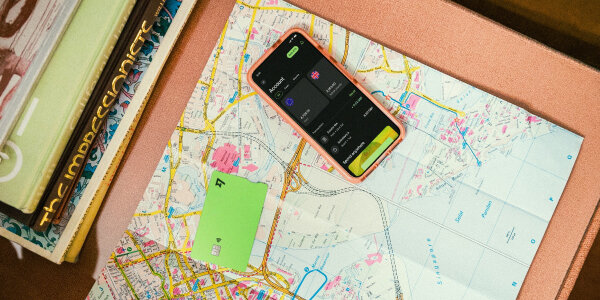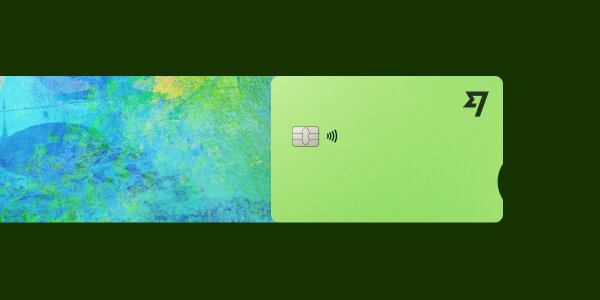How to use Wise Multi-Currency Card abroad when traveling
With a Wise account you can hold and exchange 40+ currencies, and switch between currencies using the mid-market exchange rate every time. Plus, with linked Wise Multi-Currency Card you can spend and withdraw cash in 150+ countries, making it easy to travel or shop online with international retailers.
Ready to get started? In this guide, we’ll look at how to use a Wise Multi-Currency Card overseas, the fees, limits and some tips to save money.
Quick summary: Wise Multi-Currency Card review
- Global spending: Use your Wise Multi-Currency Card in over 150 countries to make purchases and cash withdrawals.
- Multi-currency convenience: Hold over 40 currencies in one account and spend your balance without incurring extra fees.
- Low-cost conversion: Automatically convert currencies at low fees, starting from just 0.42% at the mid market exchange rate.
- Easy top-up and management: Top up your account easily via multiple low-cost methods and manage your money and get instant alerts via the Wise app wherever you are.
- Hassle-free setup: Activate your Wise Multi-Currency Card at home in the US and use it abroad without needing to notify Wise for simple international traveling.
How to use a Wise Multi-Currency Card overseas for travel
You can use your Wise Multi-Currency Card to spend and withdraw money overseas in the same way you use your regular card here in the US. Wise Multi-Currency Cards are contactless and can be added to mobile wallets like Apple Pay and Google Pay, for fast and convenient payments wherever you are.
Plus, there’s no fee to spend any currency you hold enough balance in your account, and the card can automatically switch your balance to the currency you need with low fees from 0.42%.
Here’s a look at how you can use your Wise Multi-Currency Card overseas:
- Hold 40+ currencies and spend any balance you hold for free
- Make purchases in store and online internationally in 150+ countries
- First two withdrawals up to a total of $100 per month for no fee. (The ATM operator may charge their own fees.)
- Allow the card to convert to the currency you need for the lowest available fee
- Get instant transaction notifications and manage your card in the Wise app
- Choose from a selection of free, fast and low cost methods to top-up your Wise account and card
Your Wise Multi-Currency Card is designed with international use in mind, so there’s no need to notify Wise you intend to travel. Just activate your Wise Multi-Currency Card in the US before you head off and you can start using it for in-store purchases as well as withdrawals and online shopping in 150+ countries.
About the Wise Multi-Currency Card
The Wise Multi-Currency Card is an international debit card linked to an online multi-currency Wise account. It’s free to open a personal Wise account and you can get set up from your phone or laptop easily. Once you’ve registered for a Wise account, simply order your Wise Multi-Currency Card for delivery to your home address within a couple of weeks.
Once you’ve got your Wise Multi-Currency Card up and running you’ll be able to access the following handy travel features:
- Spend and withdraw in 150+ countries and hold 40+ currencies
- No fees to spend any currency you hold in your account
- Currency conversion from 0.42% when you spend or withdraw with your Wise Multi-Currency Card
- Top up your account in dollars and convert to the currency you need using the mid-market rate
Is Wise Multi-Currency Card good for international travel?
| Pros of Wise Multi-Currency Card | Cons of Wise Multi-Currency Card |
|---|---|
| ✅ Hold 40+ currencies ✅ Spend in 150+ countries ✅ Currency exchange uses the mid-market rate with low, transparent fees ✅ Send money to 160+ countries ✅ Google and Apple Pay compatible for mobile payments ✅ Safe provider, with 16 million+ customers worldwide | ❌ 9 USD card order fee ❌ Some ATM fees apply once you’ve used withdrawn twice or $100 in combined total in a given month ❌ No branch network – you’ll need to order your card online or in the Wise app |
Read also: Wise Multi-Currency Card review
How does Wise Multi-Currency Card work?
The Wise Multi-Currency Card is a debit card linked to a multi-currency Wise account. You can top up your Wise account in dollars or the currency of your choice, and convert to the currency you need for international spending – or just let the card do the conversion for you, with the mid-market rate and low fees.
You can spend and make withdrawals with your Wise Multi-Currency Card in 150+ countries, and shop online with international retailers easily. We’ll look at how spending and withdrawals with your Wise Multi-Currency Card work in more detail a little later, including the fees and limits that apply to your Wise account and card.
Does a Wise Multi-Currency Card automatically use the right currency?
When you spend using your Wise Multi-Currency Card the money will be deducted from the balance you hold in that currency, if you have enough in your account. If not, the Wise Multi-Currency Card will automatically convert money from another currency balance you hold, choosing the balance with the lowest available fees so you get the best possible deal.
Is Wise Multi-Currency Card a multi currency card?
Yes. The Wise account and travel money card have powerful international features which make them perfect for anyone who wants a multi-currency card and account.
You can hold 40+ currencies, including a broad selection of major world currencies, and plenty of less common currency options, too. And you can spend around the world – over 160 countries are covered, with in person, online and mobile payments, and cash withdrawals as and when you need them.
Who is the Wise Multi-Currency Card for?
The Wise Multi-Currency Card is available for both personal and business customers, and your account can be entirely opened and managed online or in the Wise app. That makes it handy for a range of people:
- Frequent travelers who need to spend in any of the 150+ supported countries
- Individuals, business owners and entrepreneurs who want to hold and exchange 40+ currencies
- Anyone who likes to convert their USD to the destination currency in advance to set their travel budget before they leave
- People paying or getting paid from overseas – for example if you have income from an overseas vacation rental, or need to pay a mortgage on your property abroad
- Business owners who want to issue travel cards to their team members for overseas expenses
- Online shoppers spending with international retailers
- Anyone who wants to view and manage their account and card online or in-app
Fees for using a Wise Multi-Currency Card abroad
To get your Wise Multi-Currency Card you’ll pay a one time order fee of 9 USD, with no monthly or annual fees after that.
Top up your Wise account with dollars or any of the other supported currencies, and convert to the currency you need for spending. There’s no fee to spend any currency you hold in your Wise account – and if you don’t have a balance in the right currency your Wise Multi-Currency Card can automatically convert for you, with a small conversion fee and the mid-market exchange rate.
Here’s a rundown of the key Wise fees to know about. We’ll cover ATM cash withdrawals, fees and limits in more detail a little later on.
| Service | Wise Multi-Currency Card fee |
|---|---|
| Order a Wise Multi-Currency Card | 9 USD |
| Spend a currency you hold | Free, when you have enough balance in that currency |
| Spend in a currency you don’t hold | Wise will auto convert the balance you have to the currency you need, using the mid-market exchange rate and the lowest available fees (conversion from 0.42%) |
| ATM withdrawals | Wise won’t charge you a fee on first 2 withdrawals, up to the total combined value of 100 USD/month. After that, a fee of 1.5 USD + 2% of the withdrawal value applies. After $100 is withdrawn in a month, any amount in excess will be charged a 2% fee. *ATM operators may charge their own fees. Fee amount varies by ATM operators. |
| Order a replacement card | No fee to replace an expiring card 5 USD for a replacement at any other time |
Does the Wise Multi-Currency Card have foreign transaction fees?
There are no foreign transaction fees when you spend with a Wise Multi-Currency Card. You can spend any currency you hold in your account for free.
If you don’t have a balance in the currency you need – or if your balance isn’t enough – the Wise Multi-Currency Card uses smart conversion technology to convert your balance from the currency which charges the lowest possible fee, using the mid-market exchange rate. Wise currency conversion fees vary but can be as low as 0.42%.
Wise Multi-Currency Card exchange rates
Wise currency exchange uses the mid-market exchange rate, with a low and transparent fee from 0.42%. You’ll be able to see the exchange rates available in the Wise app, and double check the fees, before you switch currencies. Once you have the currency you need for spending or withdrawals in your account, there’s no Wise foreign transaction fee.
How does my Wise Multi-Currency Card know which currency to use?
You can spend with your Wise Multi-Currency Card even if you don’t have money in the currency you need. Your Wise Multi-Currency Card will simply convert the amount needed from the currency balance you hold which offers the lowest available fee. This applies if you don’t hold a balance in the currency needed, or if you don’t hold enough for the transaction in the required currency.
The good news is that this means you’ll always pay the lowest available fee, and you don’t need to convert funds in advance if you’re traveling or spending overseas.
What if I spend money in a currency that I don’t have in my account?
You’ll be able to top up your Wise account in dollars or a selection of other currencies, and then convert to any of the supported 40+ holding currencies in the Wise app.
But what if you don’t hold a balance in the currency you need when you spend with your Wise Multi-Currency Card? In this case, the Wise Multi-Currency Card will do the hard work for you and switch what’s needed from the currency balance which has the lowest available fee.
Here are some examples of how the Wise auto convert technology can work:
- You hold 200 euros in your account and want to make a purchase that costs 100 euros – in this case, the 100 euros will be deducted from your euro balance, with no fee to pay
- You want to make a purchase that costs 100 euros but you don’t have a euro balance in your Wise account – in this case, the Wise Multi-Currency Card will convert from your available funds, with a conversion fee from 0.42%. Conversion fees do vary, but the card will pick the balance which offers the lowest available fee at the time of the transaction
- You hold 50 euros in your account and want to make a purchase that costs 100 euros – in this case, the 50 euros will be deducted from your euro balance, with no fee to pay, and the remaining amount will be converted from your available funds, with a variable conversion fee from 0.42%.
How to withdraw money abroad with a Wise Multi-Currency Card
You can make convenient ATM withdrawals all over the world using your Wise Multi-Currency Card. Here’s how to withdraw money abroad with a Wise Multi-Currency Card:
- Find a convenient ATM which supports the network your Wise Multi-Currency Card is issued on (Visa or MasterCard)
- Insert your card and select the option to make a withdrawal
- Enter the amount you want to withdraw
- Enter your PIN for security
- Your money will be dispensed and your card will be returned
| 💡 Key points: |
|---|
|
Wise ATM withdrawal limits
There are Wise Multi-Currency Card withdrawal limits which apply whenever you use your Wise Multi-Currency Card to take cash from an ATM. Wise limits are set to a default amount, but you can then change this within the app if you need to. You can also check how much of your daily or monthly limit you’ve already used, so there’s no need to keep a track manually – just have a quick look on the Wise app and you’re done.
Here’s how to view and change your Wise Multi-Currency Card ATM withdrawal limits in the Wise app:
- Log in on the Wise app and select the Cards tab
- Tap Account limits and the type of transaction – ATM withdrawals
- Select the button to change the limit within the Wise maximum available limit range
Daily limits reset each day at midnight, and monthly limits reset at the end of each calendar month.
Here are the Wise ATM withdrawal limits, per day and month, you’ll need to know about:
| Limit type | Single payment | Daily limit | Monthly limit |
|---|---|---|---|
| Default ATM withdrawal limit | 250 USD | 250 USD | 1,500 USD |
| Maximum ATM withdrawal limit | 1,000 USD | 1,000 USD | 6,000 USD |
* Details correct at time of writing – 23rd April 2024.
Wise Multi-Currency Card ATM withdrawal fees
You may find when you’re making an ATM withdrawal that a message is displayed on the ATM asking you if you’d rather pay in your home currency – so in this case, dollars, rather than the currency of the country you’re in.
This is described as dynamic currency conversion (DCC), and can happen when you spend or withdraw with a card overseas. It’s positioned as a service which makes it easier to see how much your transaction costs you more easily – but in reality, it also usually means paying higher fees.
Avoid this unnecessary cost by choosing to pay in the local currency wherever you are every time. You can also learn more in this Wise article about ATM fees and DCC.
Wise offers all card holders some free ATM withdrawals every month, with low fees after that. Here’s how Wise Multi-Currency Card ATM fees breakdown:
| ATM withdrawal | Wise fee |
|---|---|
| First 2 withdrawals per month, up to the total value of 100 USD | No Wise fees. ATM operators may charge their own fees. Fee amount varies by ATM operators. |
| After your first 2 withdrawals, in a calendar month | 1.5 USD + 2% of withdrawal value fee applies per withdrawal |
| After you have withdrawn $100 in a calendar month | A 2% fee is charged on any amount you withdraw beyond $100 in a calendar month |
* Details are correct at time of writing – 23rd April 2024. Please see Terms of Use for your region or visit Wise Fees & Pricing for the most up to date pricing and fee information.
How to get a Wise Multi-Currency Card
To get your Wise Multi-Currency Card you’ll first need to open a Wise account online or in the Wise app using your email address, Facebook, Apple or Google ID. Once your account has been verified, you can top up your Wise account balance in dollars (or one of the other 20 or so supported currencies for loading funds).
Within the Wise app you can then order your Wise Multi-Currency Card, for a one time fee of 9 USD.
What documents you’ll need
When you open your Wise account you’ll need to provide some documents for verification purposes. This is to keep your account secure and to comply with local and international law – but the whole process can be done right from your phone. You’ll be guided through what’s needed based on your account type – usually that’ll mean uploading images of:
- Your proof of ID – such as your passport
- Proof of address – like your driving license or a utility bill
You’ll also need to enter your SSN or ITIN if you have one.
How to get started with Wise Multi-Currency Card
- Open a Wise account: Sign up for a Wise account online or via the Wise app using your email, Facebook, Apple or Google ID.
- Verify your identity: Provide the requested documents like a passport or proof of address for account verification.
- Order your Wise Multi-Currency Card: Once verified, order the Wise Multi-Currency Card from the app for a one-time fee of 9 USD.
- Top up: Add money to your account using methods like ACH, wire transfer, debit or credit card.
- Activate: Once you’ve received your card, you’ll need to activate it via the Wise website or app, entering the 6-digit code that’s on the card.
- Open a currency balance: Open balances for currencies of the countries you plan to travel to for easy transactions.
How do I put money on my Wise Multi-Currency Card?
The Wise Multi-Currency Card is linked to your multi-currency Wise account. To use your Wise Multi-Currency Card for spending or withdrawals you’ll first need to add money to your Wise account – you can choose from a variety of different ways to top up Wise, including some low-cost and fast methods, and ways to add different currencies if you’d like.
Wise top up options include ACH, wire transfer, debit card and credit card. ACH and wire transfer are often the cheapest options, and credit card is usually the most expensive way to add money to Wise.
Adding money to Wise so you can spend with your Wise Multi-Currency Card is easy – and can all be done online or in the Wise app. To give an example, here’s how to add money to a Wise Multi-Currency Card in USD, by ACH, using just your phone:
- Log into your Wise account on the Wise app
- Tap your USD currency balance
- Select Add and enter the amount you want to top up
- Pick ACH as the payment method
- Connect your bank manually or automatically
- Follow the prompts to deposit funds and you’re good to go
Is it safe to use the Wise Multi-Currency Card abroad?
Wise is a safe and fully regulated provider. Wise is overseen by relevant state and Federal regulatory bodies in the US, and other equivalent organizations around the world.
To open a Wise account you’ll need to complete a verification step which helps keep your account secure, and to use your card you’ll need to set up security including your own PIN. Once your card is up and running you’ll get instant transaction notifications, and can easily freeze or cancel your Wise Multi-Currency Card if you’re concerned it’s been lost or stolen.
How do I activate my Wise Multi-Currency Card outside the US?
Once you’ve received your Wise Multi-Currency Card you’ll need to activate it before you can start using it. You must complete this step in the US, so your card is ready for use when you travel. Here’s how to activate your card in the US:
- Visit the Wise website or app and log in
- Tap Card and choose Activate your card
- Enter the 6 digit code that’s shown on your card
- Set a PIN for security
Do I need to activate my Wise Multi-Currency Card for overseas use?
Before you can set off on your travels, you’ll need to activate your Wise Multi-Currency Card while you’re still in the US via the Wise app or online via the website. Simply tap ‘Card’ and choose the ‘Activate your card’ option before entering the 6 digit code that’s shown on your card and setting up a PIN for added security.
Use Google Pay or Apple Pay and spend with your phone
You can use your US issued Wise Multi-Currency Card conveniently with an e-wallet like Apple Pay for mobile spending. That means you don’t need to carry the physical card to make contactless payments in person, or when shopping online.
You can add your Wise Multi-Currency Card to your preferred wallet by going to the wallet’s app and following the instructions there – or right from the Wise app instead.
As an example, here’s how to add your Wise Multi-Currency Card to Apple Pay:
- Open the Wise app
- Tap on the Card tab, where you can see all your available cards
- Select the card you’d like to add then tap on Add to Apple Wallet
Which countries can I use my Wise Multi-Currency Card in?
Wise customers in a broad range of countries, including the US, UK, most of the EEA, Australia, New Zealand, Canada and Brazil can order a Wise Multi-Currency Card. In the US specifically, Nevada residents are not able to order a Wise Multi-Currency Card at the time of writing.
Wise Multi-Currency Cards can be used almost anywhere in the world where Visa or Mastercard debit cards are accepted – a total of 150+ countries. The Wise Multi-Currency Card can be used for online payments, and for in person payments when you travel.
If you’re a frequent traveller, these guides might be helpful o get the best out of your Wise Multi-Currency Card:
- How to use Wise Multi-Currency Card in Europe
- How to use Wise Multi-Currency Card in Australia
- How to use Wise Multi-Currency Card in Japan
- How to use Wise Multi-Currency Card in Thailand
Are there any countries where the Wise Multi-Currency Card doesn’t work?
There are a few countries where the Wise Multi-Currency Card cannot be used – usually because of global sanctions or practical constraints. These include Afghanistan, Burundi, Central African Republic, Chad, Congo and Democratic Republic of Congo, Cuba, Eritrea, Iran, Iraq, Libya, North Korea, Russia, Somalia, Sudan and South Sudan, Syria, Venezuela and Yemen.
There are also a few additional countries where US Wise Multi-Currency Card holders will find their card doesn’t function. These include Bolivia, Cambodia, Côte d’lvoire (Ivory Coast), Ethiopia, Kenya, Lebanon, Nepal, Niger, Nigeria, Pakistan, Paraguay, Sao Tome and Principe, Sri Lanka, Tajikistan, Tanzania, Turkmenistan, Uganda, Vietnam, and Zambia.
Exactly where Wise services can be offered may vary from time to time, so do double check if you’re unsure about whether or not your Wise Multi-Currency Card can be used in your destination.
Which ATM can I use with a Wise Multi-Currency Card?
You can use your Wise Multi-Currency Card to make ATM withdrawals at ATMs which support your card’s payment network. Check the network your card is issued on – Visa or MasterCard – and look out for ATMs displaying that logo. There are a small number of countries where Wise Multi-Currency Cards issued in the US can’t be used, usually because of global sanctions – full details are available on the Wise website.
What happens when the Wise Multi-Currency Card expires?
Once your Wise Multi-Currency Card is coming close to its expiry date you’ll be notified, and Wise will send you a new card automatically for free.
Tips for saving money when spending abroad
Nobody wants to spend more than necessary when traveling. Wise Multi-Currency Card and account can be a good way to cut your costs – here are a few other things to look out for:
- Always pay in the local currency – an ATM or merchant may ask if you’d prefer to pay in dollars, but this is always more expensive
- Keep a couple of payment methods handy, like cards on different networks and a small amount of cash, so you’re never stuck
- If you ever need to convert cash, avoid airport and hotel currency exchange kiosks, as these usually mean higher fees
How to spend safely when you are traveling
Traveling abroad opens up a world of adventure, but it’s always essential to stay mindful when it comes to the safety of your finances. Using your Wise Multi-Currency Card smartly can ensure a secure and hassle-free experience, allowing you to spend safely while enjoying your travels:
- Freeze/Unfreeze your card via the mobile app: Suspect that your card is lost or stolen? Freeze it immediately on the Wise app to prevent unauthorized transactions. If you find your card, you can easily unfreeze it.
- Use Jars to separate your funds: The Wise ‘Jars’ feature lets you keep money separate from your main balance, preventing you from accidentally overspending and helping you maintain better control over your budget.
- Utilize mobile payments: Link your Wise Multi-Currency Card to mobile payment services like Apple Pay or Google Pay for contactless and secure transactions. It adds an extra layer of security, as you won’t physically need to hand over your card and is also convenient.
Key takeaways: Benefits of Wise Multi-Currency Card
- No foreign transaction fees: Enjoy spending in any currency you hold in your Wise account without worrying about foreign transaction fees.
- Smart currency conversion: If you don’t have the currency you need, Wise automatically converts it at the lowest fee, using the mid-market exchange rate with fees as low as 0.42%.
- Accepted internationally: Use your Wise Multi-Currency Card in over 150 countries wherever Visa or Mastercard is accepted for both in-person and online purchases.
- Free and low-cost ATM withdrawals: Benefit from up to two free ATM withdrawals each month up to 100 USD, with low fees once you’ve hit your allowance, for easy access to cash while traveling.
- Easy currency management: Top up your account in various currencies. The Wise Multi-Currency Card will pick the currency with the lowest conversion fee for effortless spending abroad.
Conclusion: Is Wise Multi-Currency Card good for traveling?
The Wise Multi-Currency Card can be a very helpful card for travel and overseas purchases. You can order a Wise Multi-Currency Card conveniently online, and link it to your Wise account which can be used to hold 40+ currencies.
Wise currency conversion always uses the mid-market exchange rate and low fees from 0.42%. It’s free to spend currencies you hold in your Wise account, and if you don’t have the currency you need, the Wise Multi-Currency Card auto convert technology can convert for you, using the mid-market rate and Wise’s low fees. That can mean you save compared to using a regular bank card, whenever you spend or withdraw in a foreign currency.
FAQs on using Wise Multi-Currency Card for travel
Is a Wise Multi-Currency Card a debit or credit card?
The Wise Multi-Currency Card is an international debit card that’s linked to a multi-currency Wise account.
How do I use my Wise Multi-Currency Card in Europe?
As long as you’ve activated your Wise Multi-Currency Card before you travel to Europe, you’ll be able to use it just like a regular payment card. To activate your card you’ll need to log into Wise and enter the code you see on your card into your Wise account, following the prompts.
Is Wise an international debit card?
Wise offers multi-currency accounts with linked international debit cards for personal and business customers in the US. You can hold funds in your account, exchange between 40+ currencies with the mid-market rate, send and receive payments, and use your Wise Multi-Currency Card for easy spending and withdrawals.
How do I pay with Wise without a card?
If you don’t have a Wise Multi-Currency Card you can still use your Wise account to send and receive payments. Wise transfers can be sent to 160+ countries, and use the mid-market rate and low fees from 0.42%.